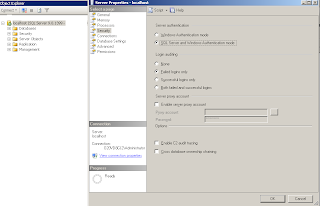This is drop down list how to bind in asp.net using C sharp and just create object then pass that drop down id. see the following code step by step.
Step:1
Just create a HTML code like this and then SkinID its not important.
Step:2
This code write back end like this and pass the drop down list id and then if u want the selected value for some further process. just write a OnSelectedIndexChanged get the values. then just the pass the method name in OnLoad_page(){LoadAddCompanyUser()}
Step:3
Its using for get the value while the select value.
Read more ...
Step:1
Just create a HTML code like this and then SkinID its not important.
<table><tr><td> <asp:DropDownList ID="ddlAddCompanyUser" runat="server" SkinID="dropdownlist_large" AutoPostBack="true" OnSelectedIndexChanged="ddlAddCompanyUser_SelectedIndexChanged"> </asp:DropDownList></td></tr></table>
This code write back end like this and pass the drop down list id and then if u want the selected value for some further process. just write a OnSelectedIndexChanged get the values. then just the pass the method name in OnLoad_page(){LoadAddCompanyUser()}
private void LoadAddCompanyUser() { List<Company> objCompanyList = Company.GetAllCompany(); // Company table object objCompanyList = objCompanyList.OrderBy(c => c.CompanyName).ToList(); ddlAddCompanyUser.Items.Clear(); ddlAddCompanyUser.DataSource = objCompanyList; Utility.BindDropDownList(ddlAddCompanyUser, "CompanyName", "CompanyID", "-------- Select Company -------"); }
Its using for get the value while the select value.
protected void ddlAddCompanyUser_SelectedIndexChanged(object sender, EventArgs e) { string CompanyName=(ddlAddCompanyUser.SelectedItem.Value)); }